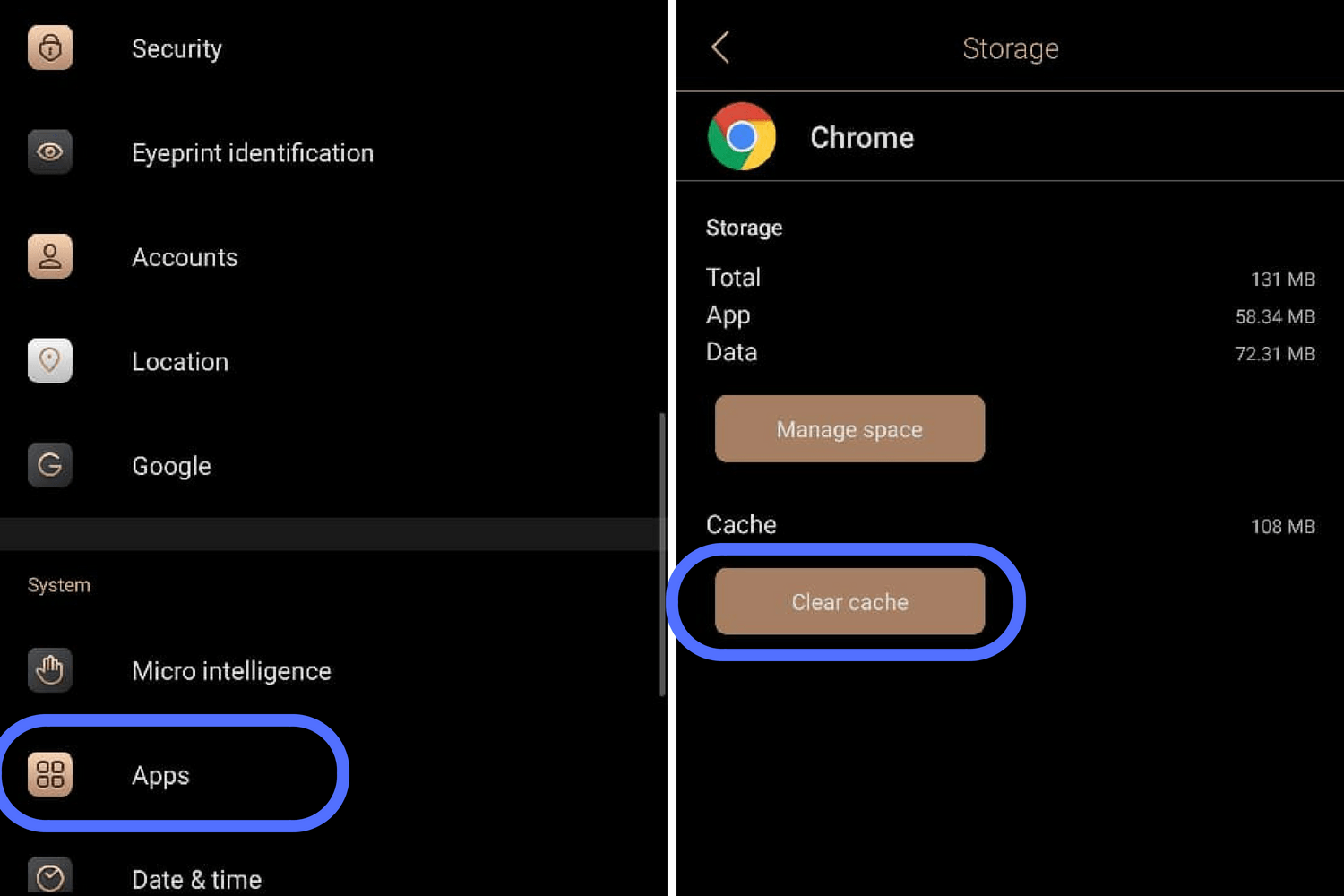
Often, for unknown reasons, Android apps sometimes misbehave, or do not just work the way they should. Well, this is not a problem you should bother too much about, it may be as a result of app cache on your android devices. If it happens to you, there is something to do.
As you make use of different apps on your phone, they start saving files for reference purpose. These files are saved in an app “cache.” For instance, when you’re using a news app, it’ll automatically save pictures and other stuffs of the stories you’ve read so that they don’t need to be downloaded every time the app needs them. This saves you time and data.
However, in case you want to clear an app’s cache data, maybe to free some space or troubleshooting a bug. Here’s how you can clear cache data from your android device.
- The first step is to open the settings of your phone
- Tap into the app, and from there
- Click on the “Clear cache” button >> You should find this right on the app’s page in the application manager if your phone is running Android 7 or earlier, and if your phone runs Android Oreo you’ll find it under Storage on the app manager page.
Also See: How to Start Your Business and Avoid Financial Hurdles
In case you’re not sure, check both places and you’ll find it.
The above procedure to clear cache data of an Android app is simple, although this may affect something depending on the customizations offered by the phone’s manufacturer.
When Do You Need to Clear Cache?
You may not necessarily need to clear cache if your android apps are working perfectly but, should in case an app start to feel sluggish or start misbehaving, this is where you do need to clear the cache.
Also, some app may go haywire or you just want to start it from scratch, you can clear its data and start over from the beginning. Just tap the “clear data” button. You’ll get a warning asking if that’s really what you want to do. Confirm that, and you’ve reset the app to scratch.
Know of other methods to clear cache from an Android app? Feel free to buzz us. Let’s hear from you.
Want to learn more “How-To” tech? Click here now!