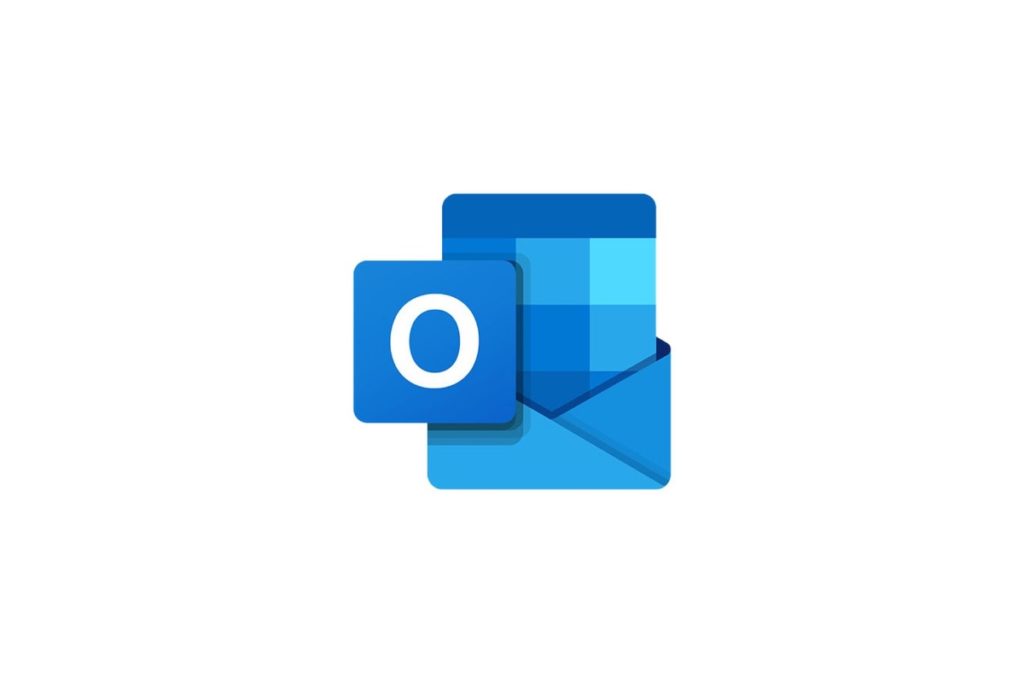Microsoft Outlook is a personal information manager software from Microsoft and a part of the Microsoft Office Suite.
The software allows for the integration of calendar, task manager, contact records, web browsing, and note-taking.
The simplified account setup process for both the paid or free version of the email services allow for comprehensive access to the individual or company account user features.
Once the account setup is completed, desktop themes can be customized in order of email preference or importance.
Users also have access to 15 GB of storage space. A unique feature of the software is the ability to integrate other Office applications like Word, PowerPoint, OneNote, and Excel online; even on the web versions to allow for a continuous workflow regardless of device availability or physical location.
In instances where software support is required, the question mark icon provides users access to a wide database of support articles covering most of the program’s key features and settings.
The security features also allow for spam and malware blockers, email encryption, and Two-factor authentication to verify login attempts using a different device for security from unauthorized access to personal email accounts.
Although not as popular as the likes of Gmail or Apple Mail, Microsoft Outlook offers its users an excellent integration with Office online, availability on a variety of devices, and access to their numerous tools and software features.