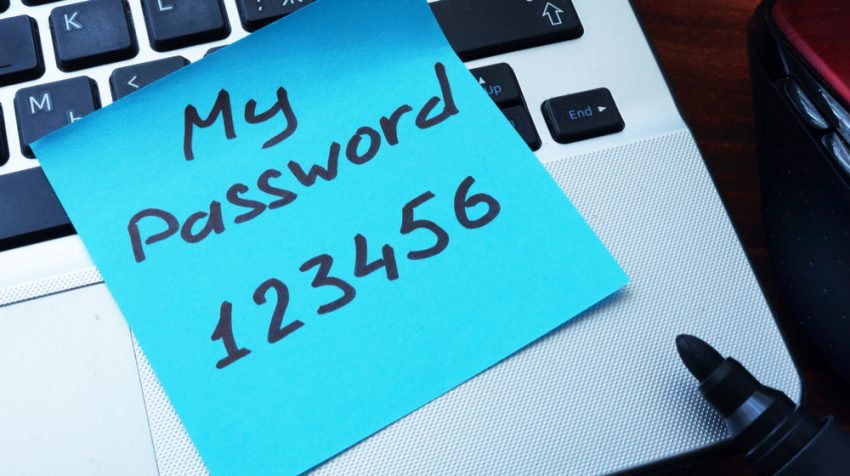
Passwords have been around since the beginning of time. Indeed, even before the innovation of the web, passwords had vital influence in keeping secrets and securing communications. The Registrar of National Day Calendar has assigned the first Thursday of May of every year as World Password Day.
World Password Day is a celebration to promote better password habits. They are basic watchmen to our digital identities, enabling us to get to internet shopping, dating, banking, social media, private work and life interchanges.
It is a day that helps us to remember the impact of passwords, how they guard our private data, and prevent intruders from accessing personal bank accounts, emails, gadgets, and what not.
So in what manner would it be advisable for you to observe “World Password Day 2018”? Here is everything you need to know about “WorldPasswordDay”, method and tips on how to keep your digital accounts safe from intruders.
History
Security analyst Mark Burnett initially urged individuals to have a “password day,” where they refresh vital passwords in his 2005 book Perfect Passwords. Inspired by his thought, Intel Security took the initiative to announce the first Thursday in May World Password Day in May 2013. Submitted by Big Monocle in 2016, Password Day is intended to make consciousness of the need for good password security.
Ways and tips on how to keep your digital accounts safe from intruders.
Password
A strong password is your first layer of defense. With this in place, you’re ready to add a layer of protection.
Use a USB token
Services like; Google, Facebook and Dropbox support the use of a USB key that you connect to your PC before typing in your password as a type of two factor-confirmation. This implies you must be physically present for your password to work, making it harder to break into your account.
Fingerprint ID
With fingerprint scanning available on most smartphones and many laptops, add a fingerprint ID requirement to your logins is powerfully convenient protection.
Be careful answering security questions
Answers to regular security questions, like; your mother’s maiden name or the street you experienced childhood with, can frequently be found social media. Consider this when choosing and how you answer them.
Single-Use Code (Sent to phone, or delivered via app)
These single use codes are either sent to your phone or generated by an app on your phone — which generally — only you have access to.
Don’t save passwords on public computers
Don’t activate any “remember my password” features on a computer that isn’t yours.
Two-factor authentication
Consider enacting two-factor or multi-factor confirmation, a component that includes an extra step like; putting in a number sent to your telephone, to login.
Change your password often
You might not know if your password has been compromised, so change it often.
Change your router’s administrator password
In addition to the password that your WiFi network requires to use it, it also has an administrator login to manage the network. Many routers default to simple logins such as “admin” for the login name and “password” for the password. Make sure to changes these, so anyone who is able to get on your network isn’t able to change things.
Create a random password using dice
Using a process called dice ware, you can create a completely random password. There are numerous diceware word lists available. You simple roll dice, find the corresponding word in the list, and repeat until you have a sequence of a few words.